How to Buy Bitcoin (BTC) in 2022
This step-by-step guide will show you how to buy Bitcoin in 2022 for any token supported by the Honee crypto wallet.
1Deposit
To buy BTC, you will need an address in the Honee crypto wallet. You can log in with the one you already have or create a new one.
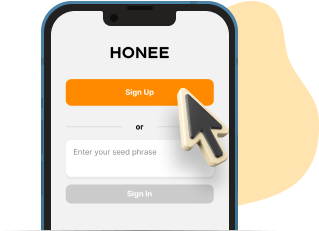
Upon sign-in, you’ll get into your personal wallet. Now, you need to top it up with the cryptocurrency that you have elsewhere—for example, USDT. For that:
- Press the Deposit button on the main screen
- Next, you’ll see an address that you’ll need to transfer the cryptocurrency you’ve picked to
- Send the necessary number of coins to that address (for example, from an exchange account or another wallet)
Once the transaction has gone through, you’ll see the deposited amount on your balance.
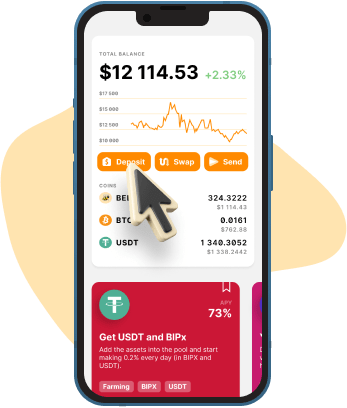
2How to Buy Bitcoin 2022
After your balance has been topped up with the coins you’d like to exchange for Bitcoin (e.g., USDT), hit the Swap button or select the Buy Bitcoin card.
In the newly opened window:
- Choose the coin you want to spend
- Specify the amount
- Choose the coin with the ticker BTC (if you’ve decided to go with the Buy Bitcoin card, BTC will be set by default)
- Verify the price and the amount of BTC to get
- Press Confirm
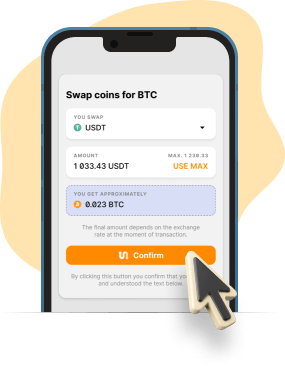
Once the buy Bitcoin transaction is completed, BTC will appear on your balance.
Bitcoin Price
There are two ways for you to check out the price of the first cryptocurrency:
- In the Buy Bitcoin card (or when you press Swap)
- On the balance page, click on BTC to see Bitcoin’s price chart
We hope that now that you’ve finished scrolling down this page, you have an actionable understanding of how to buy Bitcoin. In 2022, Honee release version hits the market—meaning this process will get much more user-friendly!





